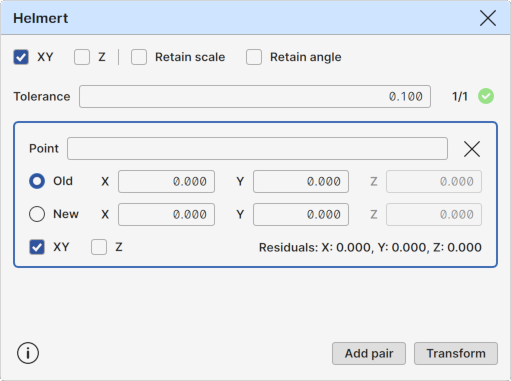Helmert Transformation
Helmert Transformation
The Helmert transformation is a coordinate transformation in which new coordinates are assigned to the object using common known points of the old and new systems. The Helmert transform does both a rotation and a translation. Z-coordinates can also be used in the transformation, in which case the height position can also be changed.
For example, a house in the local coordinate system can be moved to a new location when the coordinates of the corner points of the new location of the house are known.
If only one point is used, only direct coordinate transform happens. If two or more points are used, also rotation and scale factor will be changed.
XY / Z
Global selection of horizontal Helmert calculation and vertical height change using average of point pair height differences.
Retain scale, Retain angle
Retain scale keeps the transformation scale as 1.0. Useful for keeping the building dimensions exactly the same when moving it to the correct location. Naturally, this kind of forcing usually increases residual errors.
Retain angle keeps the transformation angle as 0.0. Useful for keeping the object direction exactly along the coordinate axis when moving it. Naturally, this kind of forcing usually increases residual errors.
Tolerance
Set the limit values for residuals, if residuals are greater than tolerance they will become red.
Point
Point pair id which is displayed on the screen beside both old and new point. By default taken from the old point id.
Old, New
Coordinates (X,Y,Z) in the old and new systems. The old position is displayed on the screen with a small red circle and the new position with a small blue circle. Mouse clicking changes the selected coordinate.
XY / Z
Individual point pairs can be excluded from the XY- or Z-calculation by unchecking these settings. By default they follow global calculation settings on the top.
Residuals
Residual errors of the point pair. Calculated by applying the transformation to the old coordinate and subtracting the new coordinate values from the result. Values exceeding the tolerance are displayed with red color.
Add point
Adds new point pair to be used in transformation.
Transform
Displays the calculated parameters and performs the transformation of the active element. It is possible to change the active file before accepting the transformation.