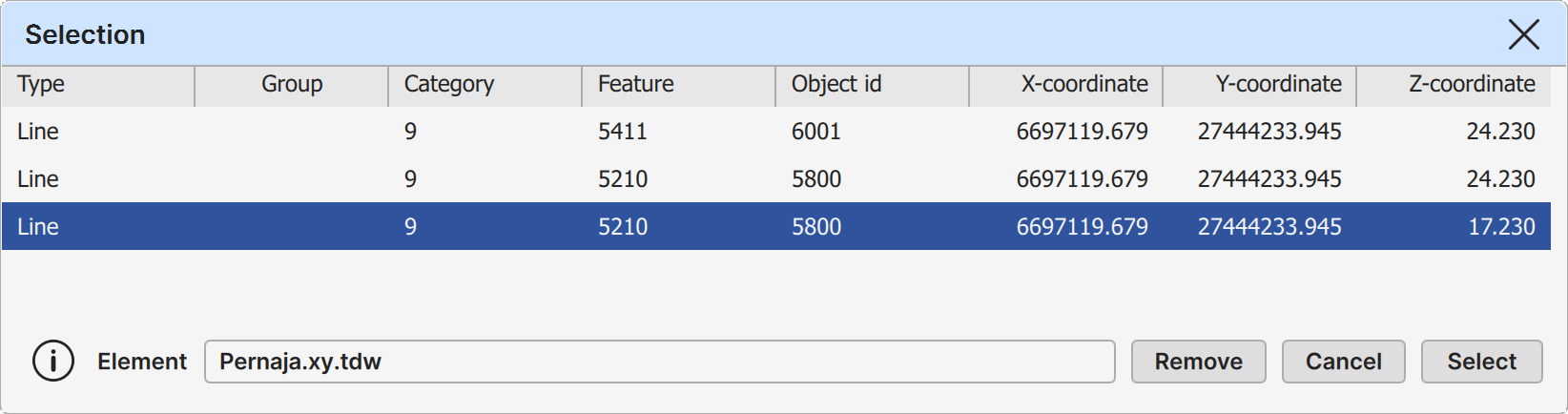Object Selection
Opens automatically when there are multiple objects under the mouse click. Objects are displayed on the list and user can select which one will be sent forward.
Objects are listed in Z-coordinate order from top to bottom. Objects on the same level are ordered by the element order in the element list. Finally, objects on the same level and in the same element are ordered by type: point, line, area, text.
Can be turned off by the pop-up menu item Same object selection. If turned off, first found object under the mouse is used.
Clicking the new location on the screen closes the dialog automatically.
List
List of all objects below the mouse click.
Type: Object type: point, line, area, text or alignment.
Selected: Indicates that the object is selected.
Category, Feature: Object category and feature codes.
Object id: Object id. Line number for line points.
X, Y Z: Object coordinates. End point coordinate for line sections and attachment coordinate for texts.
Element
Shows the parent element of the active row object.
Remove
Removes the object on the active row.
Cancel
Cancels the selection. Same as the upper right corner cross button or the Esc-key. Behaves like the mouse click never happened.
Select
Selects the object on the active row. Same as double-clicking the list row or pressing the Enter-key.