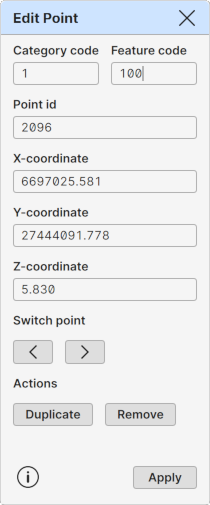Edit Point
Edit Point
Editing tool for the active point. Can be used for both single point and line points.
Active line point means also that the previous line section is active. Depending on the edit operation, target may be the active line point or the active line section.
Category code, Feature code
Currently assigned Category and Feature codes of the selected point. Cannot be changed for line points.
Buttons beside the fields activate code in the code list. If the code list is not currently visible, it is opened or activated automatically.
Point id
Currently assigned Id of the selected point. Can be changed for both single and line points.
X, Y, Z
Current coordinates of the selected point. Can be changed for both single and line points.
Switch point
Changes the active point within the file (single points) or line (line points). The left arrow button moves towards the start of the file or line, and the right arrow button towards the end of the file or line.
When pressed with the Shift-key, buttons activate the first or last single point of the file or line, respectively.
See also: Keyboard
Actions
Point edit operations.
Duplicate
Duplicates the active point. The new point is stored to the active element, which can be different from the original point element.
Remove
Removes the active point. Works also with the active section of the active line (same as global shortcut Ctrl-Delete).
Add point
Starts Add point mode for adding new points to the active file.
Apply
Applies changes to the active point or line section.