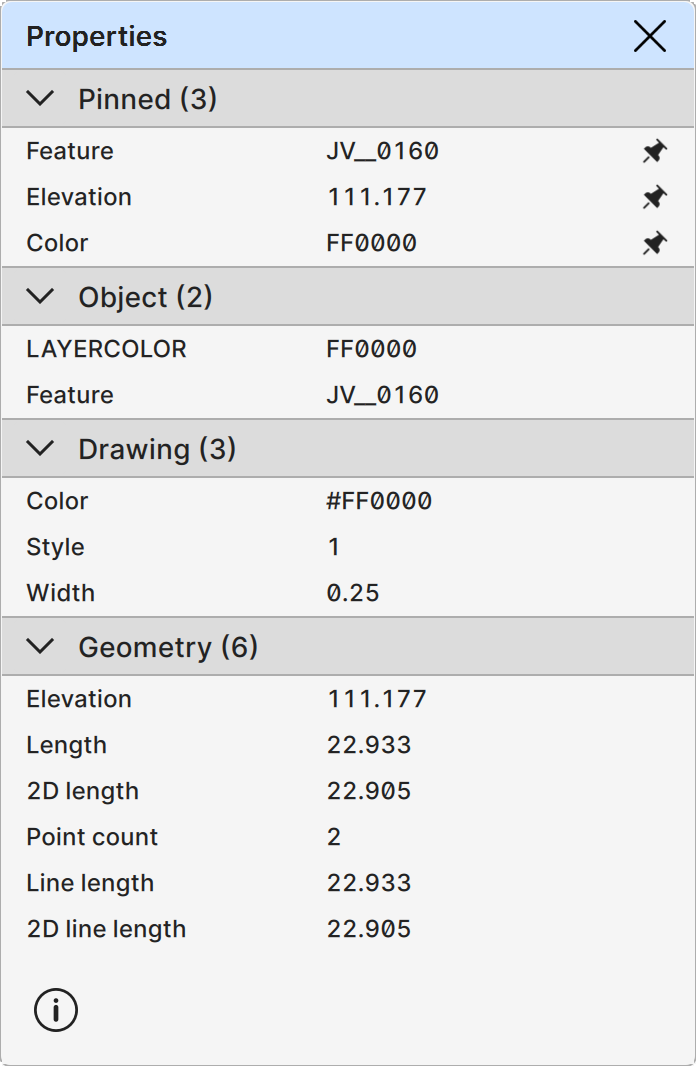Properties
Properties
Displays the active object properties.
Left column displays the property name and right column contains the property value. Clicking the pin icon at the right edge pins or unpins a property to the topmost section. Title bar arrow icons can be used to open or close the section.
There are four separate property categories:
- Pinned: Currently important properties pinned by the user.
- Object: Active object attribute data.
- Drawing: Active object visualization data.
- Geometry: Active object geometric data.
Most attribute names in the Object category are just their ID tags. Some specific attributes have their own names:
- Category: Category code.
- Feature: Feature code.
- Point id: Point id.
- Line id: Line id.
- Comment: Object comment.
- Text: Text string.
If the active object has some drawing information, they are displayed in the Drawing category:
- Color: Object RGB color value.
- Style: Point symbol or line style.
- Width: Line width.
- Size: Point symbol size.
Geometry category displays the following geometric properties for objects:
- Elevation: Active single or line point Z-coordinate.
- Length: Active line section 3D length.
- 2D Length: Active line section 2D length.
- Radius: Arc or circle radius.
- Point count: Amount of points in the active line.
- Line length: 3D length of the active line or area border.
- 2D line length: 2D length of the active line or area border.
- 2D area: 2D area of closed line or area.