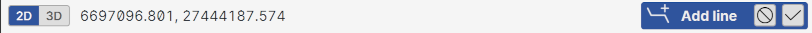Status bar
The status bar below the main window displays information about the current location and status of the application.
2D/3D mode
Displays the current viewing mode and allows changing it.
Coordinates
Current mouse coordinates in 2D mode. If there is a surface model in the element list and mouse is over a triangle, Z-coordinate is also displayed. In 3D mode, it also retrieves X- and Y-coordinates from the triangle.
Selected
Displays the number of selected points. Mouse hover tooltip shows separately number of selected single points, line points and lines.
Editing mode
Current editing mode is displayed at the right end of the status bar. It shows the mode icon, name and Cancel/Done buttons for quitting it.