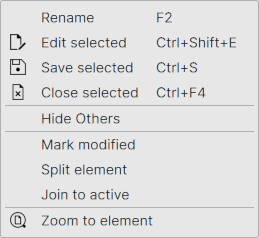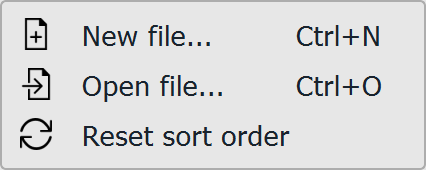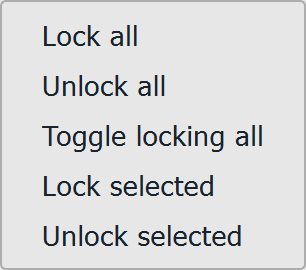Element Pop-up Menus
Secondary mouse button (usually right) click on the element list opens a pop-up menu with some often required file operations.
Editing operations
Following operations handle one or more selected files.
Edit: Starts editing the selected file name. Works also with keyboard shortcut F2.
Edit selected: Edits the selected file. Works also with keyboard shortcut Ctrl+Shift+E.
Save selected: Saves all selected files. Works also with keyboard shortcut Ctrl+S.
Close selected: Closes all selected files. Works also with keyboard shortcut Ctrl+F4.
List operations
Following operations manipulate list items.
Select all: Selects all elements in the list. Works also with keyboard shortcut Ctrl+A.
Hide others: Hides all other elements except selected. Works also with Visible column mouse click while pressing the Alt-key.
Element operations
Following operations handle file contents.
Split element: Splits active element to separate elements for each code.
Join to active: Joins selected elements to the active element.
Zoom operations
Zoom element: Zooms canvas to the selected elements.
Common Pop-up Menu
Common pop-up menu outside of file element items contains the following commands.
New file: Creates a new vector file element.
Open file: Opens file to the element list.
Reset sort order: Restore the element list sort order to the original opening or creation order.
Column Pop-up Menu
Visible, Locked and Color column headers have their own pop-up menus for handling multiple elements.
Each column has following commands:
Set all: Set the item state on for all items.
Unset all: Clear the item state for all items.
Toggle all: Change the item state for all items.
Set selected: Set the item state on for selected items.
Unset selected: Clear the item state for selected items.
Actual command names can be different, but functionality follows the same pattern.