Create background map to machine control system
-
Click File ➜ Open and open .DWG file you want to edit (it may appear strange, maybe just a small point on the screen)
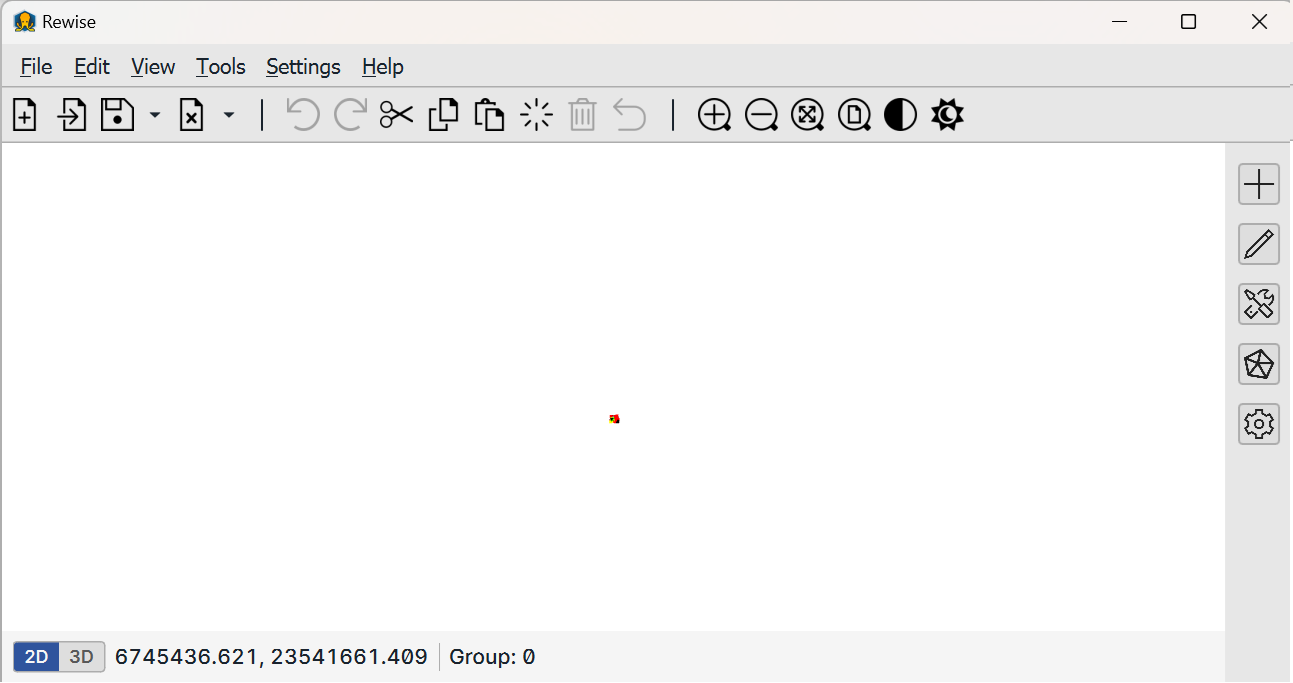
-
Zoom in until it looks correct
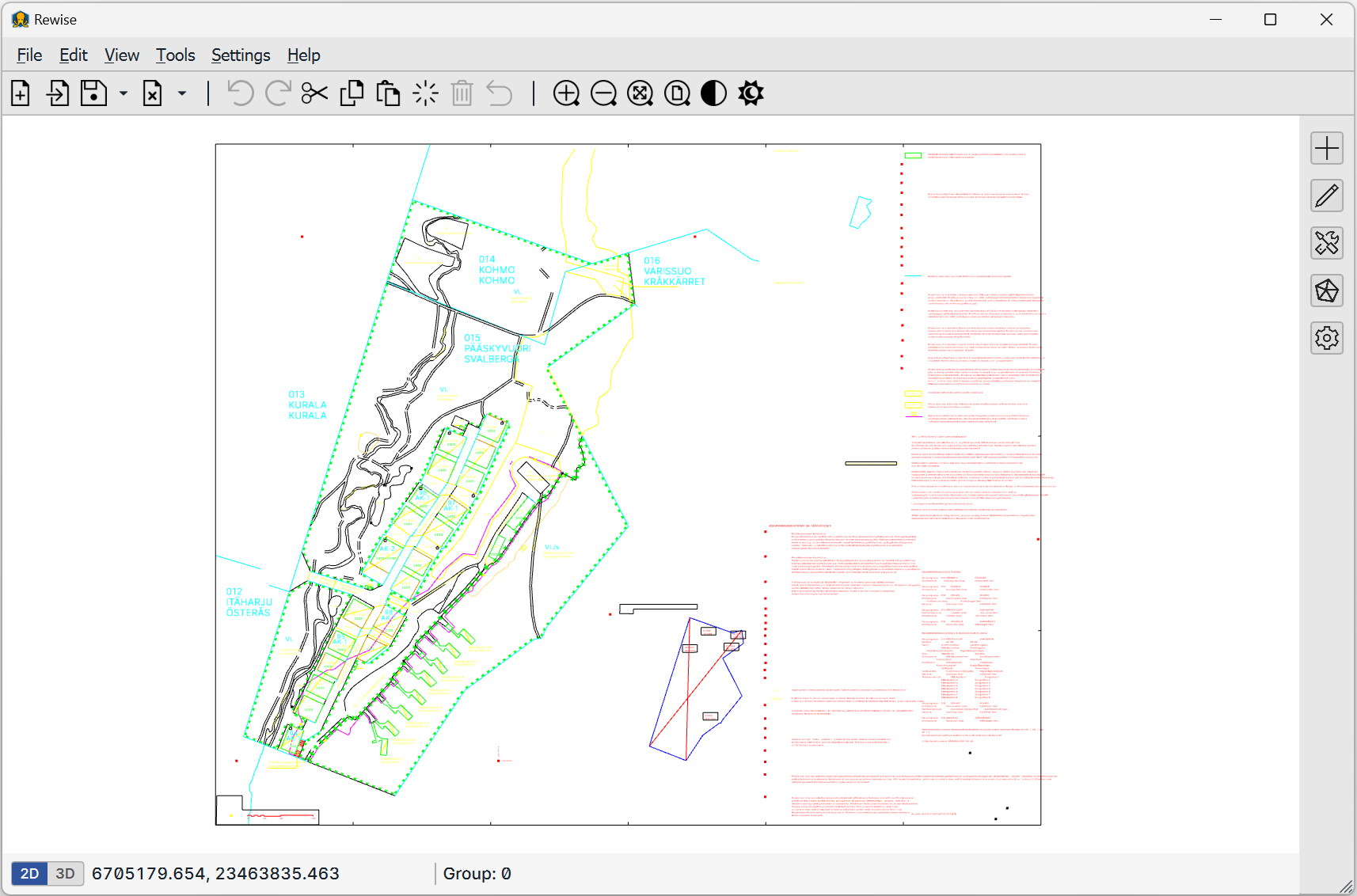
-
If X and Y are crossed, right-click the file in the element list Edit selected and select Swap XY
- If scale is wrong (file is in mm), right-click the file in the element list Edit selected and select Scale mm → m
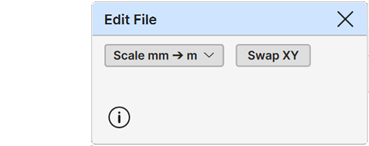
- Click Tools ➜ Edit ➜ Clip area Clip area and select the area you want to keep (click as many points as needed, turquoise line will follow) and press Enter
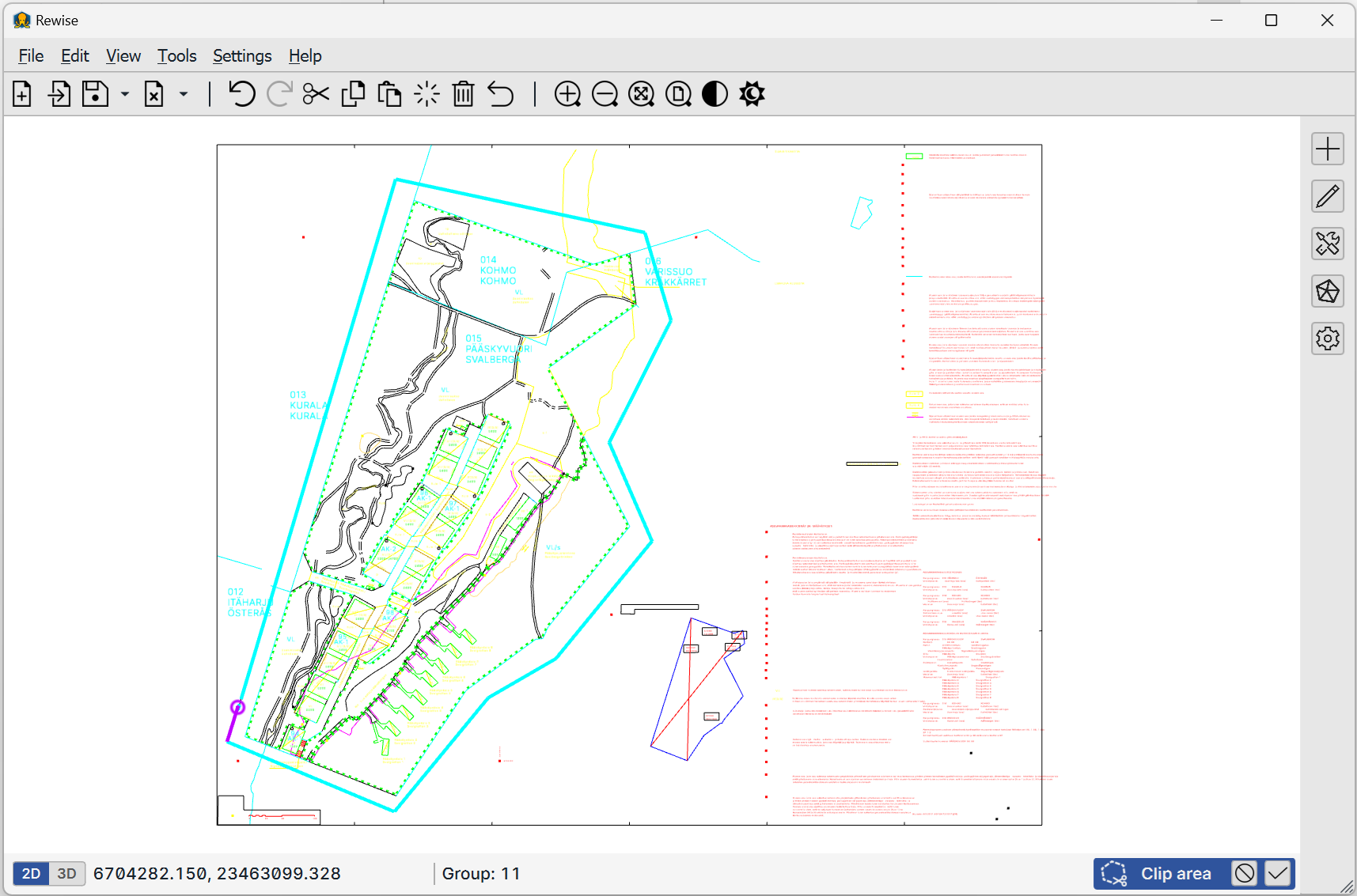 - Repeat Clip area as many times as needed
- Repeat Clip area as many times as needed
- Split/join can also be useful for editing Split/join
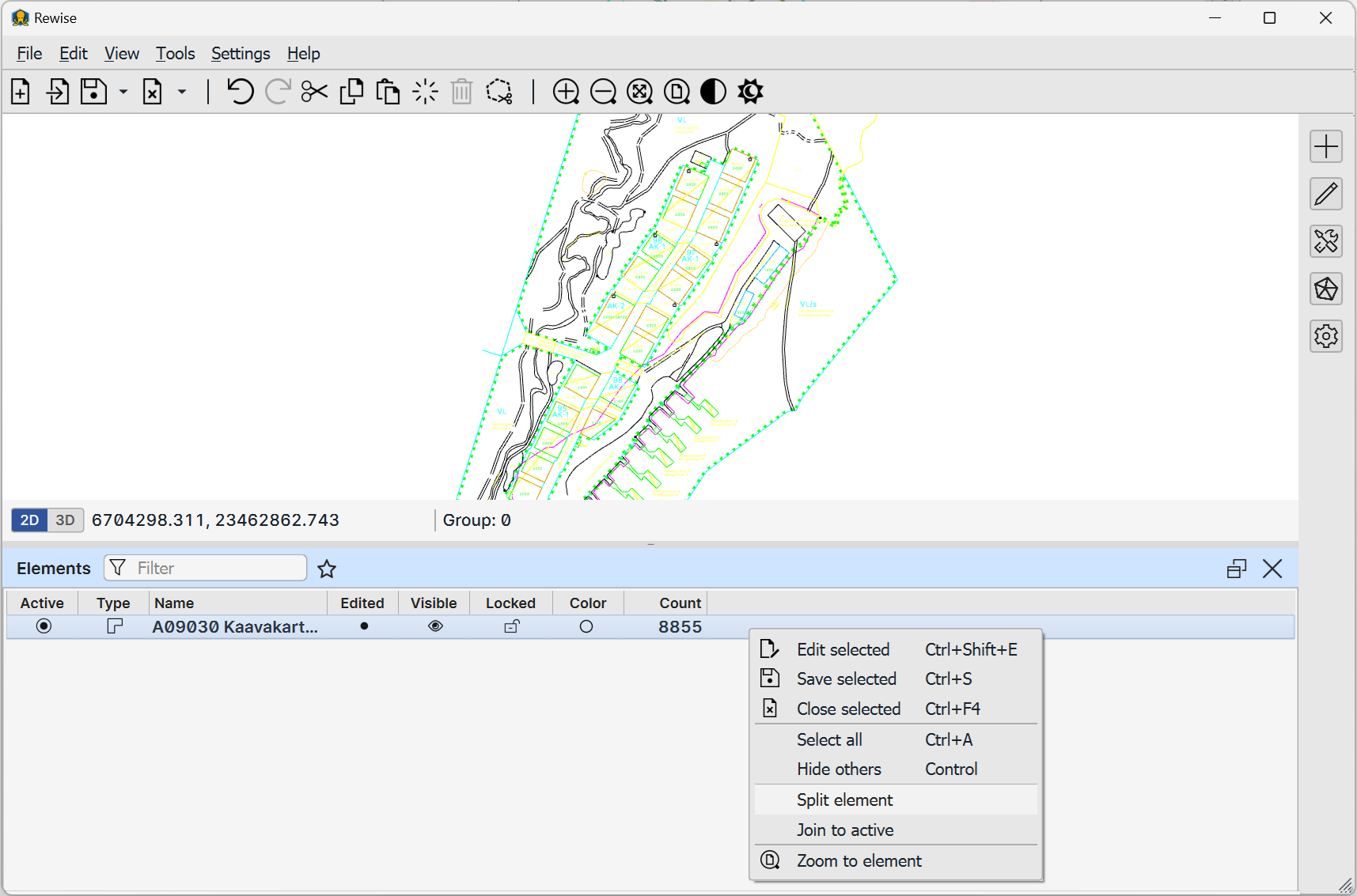
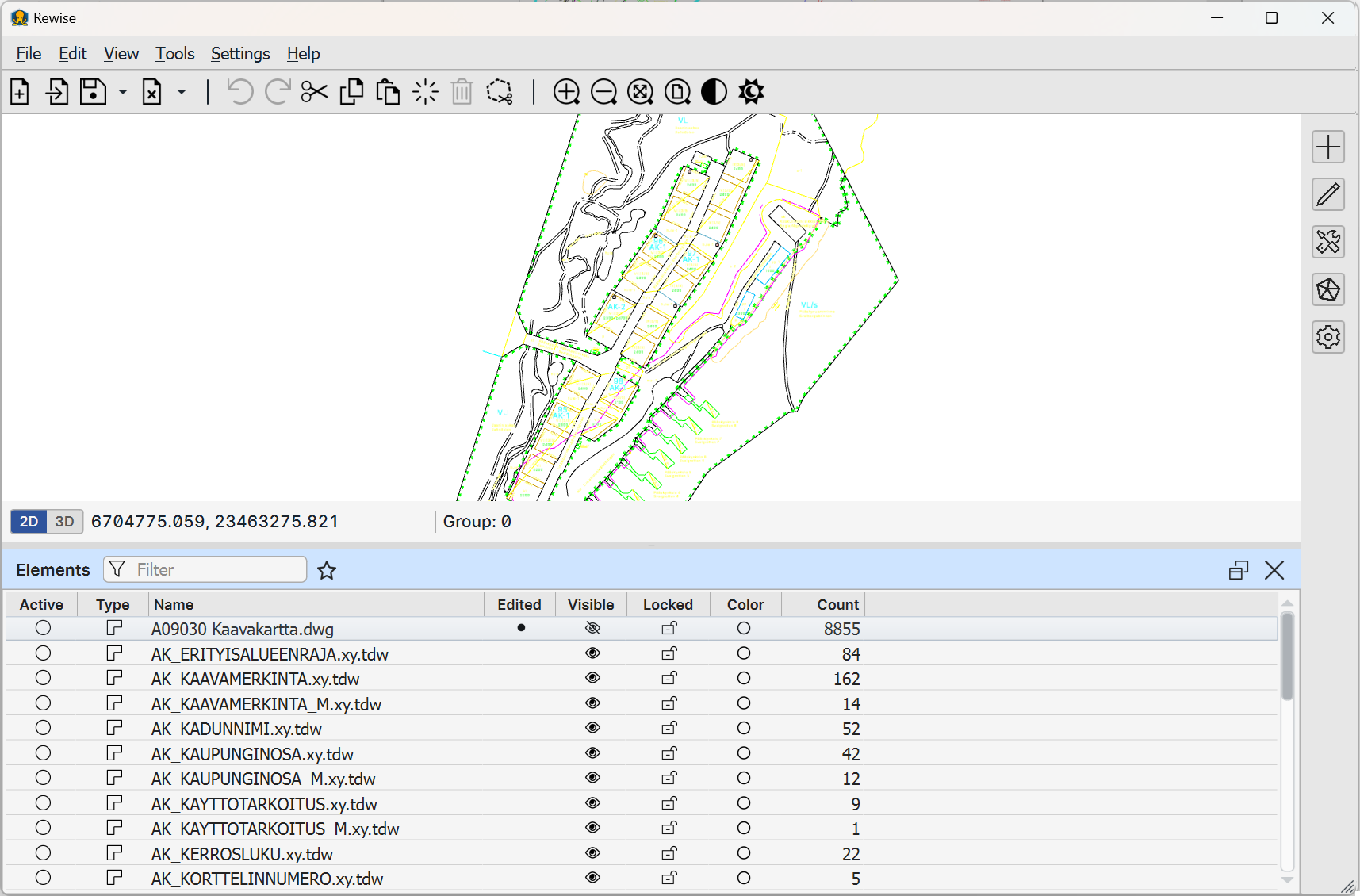
-
Perform Helmert transformation if needed
-
Click File ➜ Export as ➜ DXF and save the cleaned file